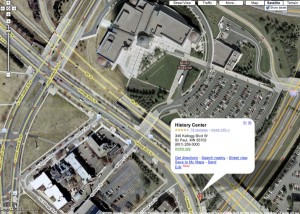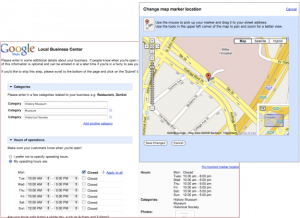Google Maps: Location, Location, Location
I often think that one of the most basic overlooked “social web” tools that is taken for granted is Google Maps. The following is a great example of the pitfalls of the web and how message control of key areas can be out of the hands of an organization’s marketing department but it is also about the power an organization can have if they know what tools are available and what to watch for.
What’s wrong with this picture?
This is a fairly current image of the Minnesota History Center. Curious thing is that the History Center is identified as the Miller Hospital. The site was occupied by the Miller Hospital but the hospital was razed OVER 20 YEARS AGO!
Wait! It gets worse…
Not only is the site identified wrong, but a search for “Minnesota History Center” in Google Maps puts the marker not even near the building let alone the location of entrance to the Minnesota History Center. In fact, the marker points to an isolated stairway leading to no where that is often used more as a public urinal. How quaint!
To be fair, the site being identified as “Miller Hospital” is less Google Maps fault than Tele Atlas which is responsible for producing the digital map. However, the location of the marker is another matter. That layer is entirely Googlemaps. It is more than likely based on where 345 W. Kellogg Blvd. would normally be. However, to quote our esteemed former Governor Jesse Ventura, Saint Paul’s streets were designed by a “bunch of drunken Irishmen” (my Grandfather being one of them). Our address, 345 W. Kellogg Blvd. doesn’t even come close to our entrance.
But wait! Web 2.0!
Fortunately you can claim your business listing (assuming it is listed in Google Maps). The Minnesota History Center did just that. In doing so not only are you able to move the marker to a more appropriate spot for your museum but you are also able add photos and videos of your organization as well as it’s hours. On top of that you can also categorize your listing and get access to stats on how often that listing is viewed. One problem is that claim is only for the search “Minnesota History Center”, do a search for “Minnesota Historical Society” and you still get sent to the stairway. However, changing just an address, example: “345 Kellogg Blvd W, St Paul, MN” is rather painless, Google Maps now does allow you to move a marker of a street address.
By claiming a business listing, you actually validate your listing by either A. having a an automated Google bot call the number on the listing and give you a pin number or B. have them mail a postcard to the address on the listing with a pin number. In both cases you then enter the pin number to claim your listing.
Still there is the small issue of being identified as “Miller Hospital”, that is a more of a problem. Unlike Google Maps, Tele Altas has no admin tool for the user which would allow us to change or remove the incorrect information. Tele Atlas can only be contacted via form and hope that they will look favorablely upon a request (they have not to this date for the Miller Hospital change) and will make the correction. Sigh…